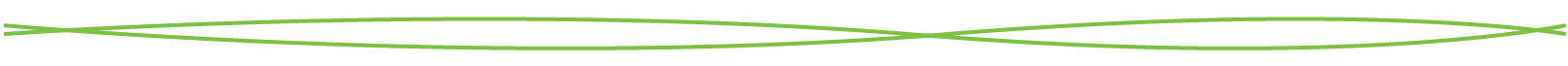

Learn How to protect your privacy online
By default, most internet browsers track sites you’ve visited through their “History” function.
Settings can be changed to stop this tracking. History can also be cleared, to delete the record of sites you’ve visited. Here’s how in three of the most popular browsers:
Google Chrome
Private browsing: CTRL+SHIFT+N (Command+SHIFT+N on Mac)
Clear history: At the top right, click “More” or the three vertical dots. Click history. On the left, click “Clear browsing bata.”
Or, on a Mac in the top menu click "Chrome", go to "Clear Browsing Data", check "Browsing Data" and then hit the "Clear Data" button.
Firefox
Private browsing: CTRL+SHIFT+P
Clear history: Click the Library button. Click history. Click “Clear Recent History.”
Internet Explorer
Private browsing: CTRL+SHIFT+P
Clear history: Click the Tools button. Click Safety, then “Delete browsing history.”
Safari (on a Mac)
Private browsing: Command+SHIFT+N
Clear history: In the top menu, select "Safari", then “Clear History” and select how far back you want to delete form the dropdown in the popup.
iOS (iPhone, iPad) Safari
Private browsing: icon of two overlapping squares in the bottom left. A new footer will come up with the word "Private" in the bottom left. Select that an you are now in private browsing mode. Close any private windows before ending your session or someone could navigate back to them.
In your device's "Settings" scroll down to "Safari." Scroll down to "Clear History and Website Data," select it and confirm "Clear History and Data."
Android
Private browsing: On your Android phone or tablet, open the Chrome app . To the right of the address bar, tap More
New Incognito tab. A new window appears. In the top left, check for the Incognito icon
.
Clear history:
- On your Android phone or tablet, open the Chrome app
.
- At the top right, tap More
History.
- If your address bar is at the bottom, swipe up on the address bar. Tap History
.
- If your address bar is at the bottom, swipe up on the address bar. Tap History
- Tap Clear browsing data.
- Next to 'Time range', select how much history you want to delete. To clear everything, tap "All time."
- Check "Browsing history." Untick any other data that you don't want to delete.
- Tap "Clear data."




